A wireless modem router is a device that combines the functions of a modem and a router and allows multiple devices to connect to the internet wirelessly. It acts as a central hub for internet connectivity in a home or office, providing a high-speed wireless network and allowing devices to access the internet without the need for cables or wires.
With a wireless modem router, users can enjoy a seamless internet experience, with the ability to connect laptops, smartphones, tablets, and other devices to the network. This versatile device is essential for those who want to create a reliable and efficient wireless network in their space.
Whether for personal or professional use, a wireless modem router is a convenient and practical solution for internet connectivity.
The Basics Of A Wireless Modem Router
A wireless modem router is a device that combines the functions of a modem and a router. It allows you to connect to the internet wirelessly using Wi-Fi technology. The modem part of the device connects to your internet service provider and receives the internet signal, while the router part broadcasts the signal and creates a wireless network in your home or office.
To understand how a wireless modem router works, it uses radio waves to transmit data between devices. When you connect a device to the wireless network, such as a smartphone or laptop, it sends data to the router which in turn sends it to the modem.
The modem then sends the data to the internet and vice versa. The benefits of using a wireless modem router are numerous. It provides the convenience of having both a modem and a router in a single device, reducing clutter and simplifying setup.
It also allows multiple devices to connect to the internet simultaneously, making it ideal for households or offices with multiple users. Additionally, it offers the flexibility of connecting devices wirelessly, eliminating the need for messy cables. A wireless modem router is an essential device for anyone looking to enjoy a seamless internet connection without the hassle of wires.
Understanding The Components Of A Wireless Modem Router
A wireless modem router is a device that combines the functionalities of a modem and a router into one. The modem functionality in a wireless modem router allows it to connect to the internet service provider and receive data signals.
This data is then transmitted wirelessly to other devices connected to the router. The router functionality in a wireless modem router allows it to distribute the internet connection to multiple devices in a home or office network. It acts as a central hub, managing the flow of data between devices and providing them with internet access.
With a wireless modem router, users can enjoy the convenience of a single device that provides both internet connectivity and network distribution capabilities. It eliminates the need for separate modem and router devices, making it a cost-effective and space-saving solution.
Choosing The Right Wireless Modem Router For Your Needs
A wireless modem router is an essential device for connecting multiple devices to the internet. When choosing the right wireless modem router for your needs, there are a few considerations to keep in mind. First, consider the coverage area you require and ensure that the router has a strong signal strength.
Next, research popular brands and models, such as Netgear, TP-Link, and Linksys, to find one that suits your specific needs. It’s also important to compare the features and specifications of different routers to determine which one offers the best performance and functionality for you.
Look for features like dual-band technology, high-speed capabilities, and secure encryption protocols. By carefully considering these factors, you can select a wireless modem router that will provide reliable and fast internet connectivity for all your devices.
Setting Up And Configuring Your Wireless Modem Router
A wireless modem router combines the functions of a modem and a router into a single device. Setting up and configuring it is essential to connect devices to the internet wirelessly. Here is a step-by-step guide to help you in this process.
First, connect your modem router to the modem provided by your internet service provider. Then, access the router’s administration interface via a web browser using the default IP address. Next, configure the wireless settings by setting up the SSID, password, and encryption.
Choosing a unique SSID and a strong password ensures network security. Lastly, explore advanced settings and customizations to optimize your wireless modem router’s performance. You can adjust channel settings, enable guest networks, or prioritize specific devices. With these steps, you can enjoy fast and secure wireless internet access at home or office.
Troubleshooting Common Issues With A Wireless Modem Router
A wireless modem router is a device that combines the functions of a modem and a router, allowing multiple devices to connect to the internet wirelessly. Troubleshooting common issues with a wireless modem router can help resolve connectivity problems and improve internet speeds.
One way to identify and resolve connectivity problems is to check the settings and ensure the router is properly configured. If the internet speed is slow, optimizing the wireless signal strength can make a significant difference. This can be done by placing the router in a central location, away from obstructions, and adjusting the antennas for better coverage.
Additionally, reducing interference from other electronic devices and updating the router firmware can also help improve performance. Following these tips can ensure a smoother and more reliable wireless connection for all your devices.
Maximizing The Performance Of Your Wireless Modem Router
A wireless modem router combines the functionality of a modem and a router, allowing you to connect to the internet wirelessly. To maximize its performance, there are a few things you can do. One is to extend the Wi-Fi range with range extenders, ensuring a stronger signal throughout your home or office space.
Another is to prioritize devices and manage bandwidth, ensuring that important devices receive priority and that bandwidth is allocated effectively. Additionally, it’s important to follow best practices for securing your wireless modem router, such as changing the default username and password, enabling encryption, and regularly updating the firmware.
By taking these steps, you can ensure that your wireless modem router operates at its best, providing fast and reliable internet access for all your devices.
Exploring Future Innovations In Wireless Modem Routers
Wireless modem routers have evolved significantly, incorporating trends and advancements in wireless technology. These innovations revolutionize the future of connectivity. With the ever-increasing demand for fast and reliable internet access, wireless modem routers are designed to meet these requirements seamlessly.
They provide a combined functionality of a modem and a router, eliminating the need for separate devices. The future holds promising developments in terms of higher speeds, wider coverage, and enhanced security features. The integration of technologies like Wi-Fi 6 and 5G will provide lightning-fast connections, enabling smoother streaming, gaming, and data transfer.
Moreover, with the rise of IoT devices, the demand for seamless integration and management of multiple devices within a network is growing. Wireless modem routers are poised to meet these challenges, making them an indispensable tool for the connected world of the future.
Frequently Asked Questions On What Is A Wireless Modem Router
What Is A Wireless Modem Router?
A wireless modem router is a device that combines the functions of a modem and a router. It allows you to connect multiple devices to the internet wirelessly, using Wi-Fi technology. This eliminates the need for separate modem and router devices, simplifying your home network setup.
How Does A Wireless Modem Router Work?
A wireless modem router works by receiving an internet signal from your ISP (Internet Service Provider) through a cable or DSL line. It then converts this signal into a wireless signal that can be broadcasted to your devices via Wi-Fi.
This enables you to connect and access the internet from anywhere within the range of the router’s Wi-Fi coverage.
What Are The Advantages Of Using A Wireless Modem Router?
Using a wireless modem router offers several advantages. Firstly, it eliminates the need for separate modem and router devices, reducing clutter and simplifying your network setup. Secondly, it allows you to connect multiple devices to the internet wirelessly, providing convenient access throughout your home or office.
Additionally, it provides better security through features like WPA/WPA2 encryption and firewall protection.
How Do I Set Up A Wireless Modem Router?
Setting up a wireless modem router is typically a straightforward process. Firstly, connect the modem router to your ISP’s line using an Ethernet cable. Then, power on the device and follow the provided instructions to access the router’s settings. From there, you can customize your Wi-Fi network’s name (SSID), password, and other settings.
Finally, connect your devices to the Wi-Fi network using the provided credentials.
Conclusion
To summarize, a wireless modem router is an essential device for connecting multiple devices to the internet without the hassle of wired connections. It combines the functionality of both a modem and a router, providing a seamless and efficient online experience.
With its ability to support multiple devices simultaneously and offer fast and reliable internet connectivity, a wireless modem router is a must-have for homes and businesses alike. By eliminating the need for separate modem and router devices, it simplifies the setup process and reduces clutter.
Additionally, wireless modem routers often come with advanced features such as parental controls, guest networks, and integrated security protocols, ensuring a secure and customizable network. Whether you’re streaming movies, gaming, or just browsing the web, a wireless modem router is the foundation of a robust and connected home or office network.

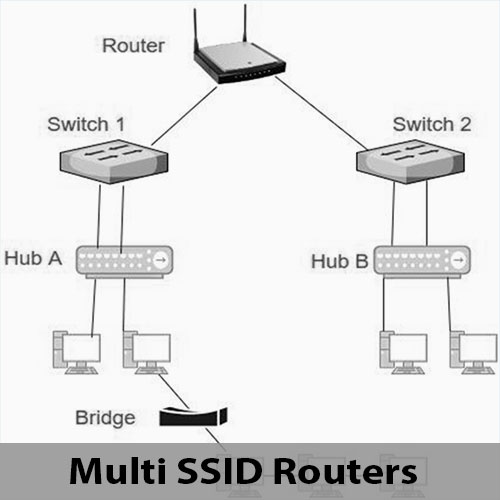
Leave a Reply