A wireless router access point is a device that allows multiple users to connect to a wireless network and access the internet wirelessly. It acts as a central hub that coordinates the communication between devices and the internet, providing a secure and reliable connection to connected devices.
With a wireless router access point, users can enjoy seamless internet connectivity and access various online services without the need for physical cables. This device is commonly used in homes, offices, and public spaces where multiple devices need to connect to the internet simultaneously.
It simplifies network setup and management, making it easier for users to enjoy the benefits of wireless connectivity.
The Basics Of Wireless Router Access Points
A wireless router access point is a crucial component that enables wireless communication between devices in a network. It serves as a central hub, allowing multiple devices to connect and access the internet simultaneously. The access point works by receiving data from connected devices and transmitting it to the appropriate destination.
It acts as a bridge between the wired and wireless network, ensuring seamless connectivity for devices such as smartphones, laptops, and smart home devices. Common features of a wireless router access point include multiple antennas for better signal strength, support for various Wi-Fi standards, and the ability to create multiple networks for different users or purposes.
With a wireless router access point, you can enjoy reliable and fast internet connectivity throughout your home or office space.
Advantages Of Wireless Router Access Points
Wireless router access points offer several advantages, including enhanced connectivity and coverage. These devices allow for a seamless integration with existing network infrastructure, making it easier to expand the network as needed. With wireless router access points, there is flexibility in adding more devices to the network without compromising on performance.
The increased coverage ensures a stronger signal throughout the area, eliminating dead zones and improving the overall user experience. Additionally, these access points are easy to install and configure, making them a practical choice for both home and business environments.
By utilizing wireless router access points, users can enjoy a reliable and efficient network connection, ensuring smooth operations and seamless communication.
Choosing The Right Wireless Router Access Point
A wireless router access point is an essential device for connecting multiple devices to a network wirelessly. When selecting the right access point, it is important to consider several factors. Firstly, evaluate different models by comparing their features, such as speed, range, and security options.
Secondly, understanding the wireless standards and protocols is crucial, as it determines the compatibility and performance of the access point. Standards like 802. 11n, 802. 11ac, and 802. 11ax offer different speeds and capabilities. Lastly, consider the environment in which the access point will be deployed.
Factors like the size of the area to be covered and potential interference should be taken into account. By carefully considering these aspects, one can choose the most suitable wireless router access point to meet their specific networking needs.
Installation And Setup Of A Wireless Router Access Point
Wireless router access points are essential for providing wireless connectivity to devices within a network. To install and set up a wireless router access point, you need to prepare the network environment beforehand. This involves ensuring that the network infrastructure is compatible and ready for installation.
Once the network environment is prepared, you can connect the access point to the existing network. This step involves physically connecting the access point to the router or switch through an Ethernet cable. After establishing the connection, you need to configure the access point settings to optimize its performance.
This includes setting up the wireless network name (SSID), security settings, and channel selection. By following these steps, you can successfully install and set up a wireless router access point to enable seamless wireless connectivity in your network.
Maximizing Performance And Security Of Wireless Router Access Points
Wireless router access points play a crucial role in maximizing both performance and security. To achieve optimal performance, it is essential to strategically place access points throughout the desired coverage area. This placement helps enhance signal strength and ensures broader coverage.
Additionally, implementing network security measures, such as encryption and authentication, is vital to safeguard against unauthorized access and data breaches. These security measures prevent unauthorized individuals from connecting to the network and ensure the privacy of sensitive information. By considering access point placement and setting up network security measures, wireless router access points can offer efficient and secure connectivity for users.
With the right configuration, users can enjoy seamless connectivity across their devices while minimizing the risk of security breaches.
Troubleshooting Wireless Router Access Point Issues
There are several common connectivity problems that can arise with a wireless router access point. One issue is signal interference and congestion, which can cause a weak or unstable connection. To resolve this, you can try changing the channel or location of the access point.
Another problem that may occur is firmware updates and compatibility issues. It’s essential to ensure that your router’s firmware is up to date and compatible with your devices. If you’re experiencing connectivity issues, consider checking for any new firmware updates and making sure your devices are compatible with your router.
By identifying and addressing these common problems, you can troubleshoot wireless router access point issues effectively.
Frequently Asked Questions On What Is A Wireless Router Access Point
What Is A Wireless Router Access Point?
A wireless router access point is a device that allows multiple devices to connect to a wireless network. It acts as a central hub, transmitting and receiving wireless signals between devices and the internet.
How Does A Wireless Router Access Point Work?
A wireless router access point works by transmitting and receiving radio signals, allowing wireless devices to connect to a network. It receives data from devices and sends it to the appropriate destination, such as the internet or other devices on the network.
What Are The Benefits Of Using A Wireless Router Access Point?
Using a wireless router access point provides several benefits, including increased mobility and convenience, as it allows devices to connect wirelessly. It also provides a secure and reliable connection, allowing multiple devices to connect simultaneously without compromising on speed or performance.
Can I Use A Wireless Router As An Access Point?
Yes, you can use a wireless router as an access point by disabling the routing functionality and configuring it to work solely as an access point. This can be done by connecting the router to the main router via an Ethernet cable and turning off DHCP and NAT settings.
Conclusion
Wireless router access points play a crucial role in providing seamless internet connectivity and expanding network coverage. As we have seen in this blog post, a wireless router access point serves as a bridge between wired and wireless networks, allowing devices to connect to the internet without the need for physical cables.
With the advancements in technology, wireless router access points have become more powerful and versatile, offering higher data transfer speeds and increased range. Additionally, they come equipped with advanced security features to ensure the protection of sensitive information. Whether you are a home user or a business owner, understanding the functionality and benefits of a wireless router access point is essential in today’s digital age.
By choosing the right access point and optimizing its settings, you can enhance your internet experience and create a strong and reliable network for all your connected devices. So, why wait? Upgrade to a wireless router access point today and enjoy the benefits of seamless connectivity.

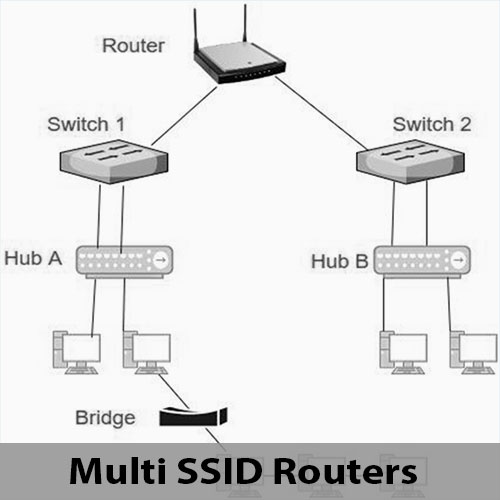
Leave a Reply