A wireless router extender is a device that expands the coverage area of an existing wireless network. It amplifies the existing Wi-Fi signal and enhances the signal strength, allowing users to access the internet in areas with poor connectivity or dead zones in their homes or offices.
With a wireless router extender, you can extend the range of your wireless network, eliminating any Wi-Fi dead zones and ensuring a seamless internet connection throughout your space. This device is especially useful in larger homes or offices where the Wi-Fi signal might not reach certain areas, providing a reliable and stable internet connection in every corner of your space.
How Wireless Router Extenders Work
Wireless router extenders play a crucial role in extending the range of your Wi-Fi signal. These devices work by receiving the existing Wi-Fi signal from your main router and then amplifying and retransmitting it to reach areas with poor connectivity.
The anatomy of a wireless router extender consists of a receiver antenna to capture the original signal, a processor to amplify and boost the signal strength, and a transmitter antenna to broadcast the improved signal. By amplifying and extending the signals, users can enjoy better Wi-Fi coverage in their homes or offices.
Besides improving connectivity, using a wireless router extender also offers other benefits such as reducing dead zones, enhancing streaming quality, and supporting multiple device connections. With the increasing demand for reliable and seamless Wi-Fi connectivity, wireless router extenders have become a popular solution to improve network performance.
Choosing The Right Wireless Router Extender
A wireless router extender is a device that expands the range of your Wi-Fi signal. Before purchasing one, there are several factors to consider. First, it’s important to understand the different wireless standards and frequencies that the extender supports. This will ensure compatibility with your existing router.
Additionally, you need to decide between a dual-band or tri-band extender. A dual-band extender operates on both the 2. 4GHz and 5GHz frequencies, providing flexibility for different devices. On the other hand, a tri-band extender adds an additional 5GHz band, offering even more bandwidth for multiple devices.
By choosing the right wireless router extender, you can enjoy better Wi-Fi coverage throughout your home or office.
Setting Up And Installing A Wireless Router Extender
A wireless router extender is a device that extends the range of your Wi-Fi signal. Setting up and installing a wireless router extender is a simple process that can greatly improve your internet coverage. To begin, follow our step-by-step guide for a hassle-free setup.
You have the option of manual setup or using the WPS method, each with its own pros and cons. Consider the positioning of the extender to ensure optimal signal coverage throughout your space. By strategically placing the extender, you can eliminate dead spots and enjoy seamless connectivity in every corner.
So, don’t let Wi-Fi dead zones slow you down. With a wireless router extender, you can maximize your internet signal and stay connected wherever you go.
Troubleshooting Common Issues With Wireless Router Extenders
Wireless router extenders are devices that boost the Wi-Fi signal in your home or office. When troubleshooting common issues, it is important to identify and resolve connectivity problems. Optimizing Wi-Fi performance can be done by following some simple tips. Ensuring your range extender is compatible with your router and regularly updating firmware can help avoid compatibility issues.
By taking these steps, you can improve the overall reliability and strength of your wireless network. With the right setup and troubleshooting techniques, you can enjoy a seamless and uninterrupted internet connection.
Extending Wi-Fi Coverage With Mesh Wi-Fi Systems
A wireless router extender is a device that helps extend the range of your Wi-Fi coverage. Mesh Wi-Fi systems, on the other hand, provide a more advanced solution to improve your Wi-Fi network. These systems offer several benefits, including seamless roaming throughout your home or office, improved network performance, and easy setup and configuration.
Unlike traditional wireless router extenders, mesh Wi-Fi systems consist of multiple nodes that work together to create a mesh network. This allows for a more reliable and consistent connection, with each node acting as a signal booster. Setting up a mesh Wi-Fi system is generally straightforward and can be done through a mobile app or web interface.
With their ability to extend Wi-Fi coverage and offer enhanced performance, mesh Wi-Fi systems are becoming increasingly popular among users in need of a reliable and fast network solution.
Tips And Tricks To Enhance Wi-Fi Signal Strength
Wireless router extenders are devices that can enhance the strength of your Wi-Fi signal. To maximize the range of your Wi-Fi signal, proper placement of the router and extender is crucial. It is also important to optimize the settings of both devices for better performance.
One useful strategy is to use Wi-Fi analyzers to identify and eliminate any signal interference that may be affecting your signal strength. By carefully considering these tips and tricks, you can enhance your Wi-Fi signal and enjoy a better internet experience.
So, make sure to place your router and extenders strategically, optimize their settings, and eliminate any interference for the best Wi-Fi signal range.
Securing Your Extended Wi-Fi Network
Wireless router extenders play a crucial role in extending the reach and coverage of your Wi-Fi network. Securing your extended network is essential to prevent unauthorized access. Setting up a secure password for your wireless router extender is the first step towards ensuring the safety of your network.
Additionally, it is important to keep your Wi-Fi network protected by following a few tips. Regularly updating your router’s firmware, using strong and unique passwords, and enabling encryption protocols such as WPA2 are some effective measures. Moreover, disabling remote management and regularly checking the connected devices list can help identify any unauthorized access attempts.
By following these guidelines, you can ensure the security and reliability of your extended Wi-Fi network.
Performance Comparison: Wireless Router Extender Vs. Wi-Fi Repeater
A wireless router extender and a Wi-Fi repeater are two popular solutions for boosting your Wi-Fi signal. While they serve a similar purpose, there are important differences between the two. A wireless router extender works by capturing the existing Wi-Fi signal and amplifying it, covering a larger area with a stronger signal.
On the other hand, a Wi-Fi repeater receives the Wi-Fi signal and rebroadcasts it, extending the coverage area. One advantage of using a wireless router extender is that it can provide a more stable and reliable connection, especially in areas far from the main router.
However, it may require a separate network name (SSID) and password, which can be inconvenient. When choosing between a wireless router extender and a Wi-Fi repeater, consider factors such as the size of your space, the location of your main router, and your desired level of signal strength.
Ultimately, both solutions can enhance your Wi-Fi experience, but understanding their differences will help you make an informed decision.
Frequently Asked Questions For What Is A Wireless Router Extender
What Is A Wireless Router Extender?
A wireless router extender is a device that expands the coverage of your existing Wi-Fi network. It receives the signal from your router and amplifies it, allowing you to access the internet in areas with weak or no Wi-Fi signal.
How Does A Wireless Router Extender Work?
A wireless router extender works by receiving the Wi-Fi signal from your router and retransmitting it, effectively extending the coverage area. It creates a new Wi-Fi network with the same SSID and password, allowing your devices to seamlessly connect to the extender and enjoy a stronger signal.
Why Would I Need A Wireless Router Extender?
You may need a wireless router extender if you have areas in your home or office where the Wi-Fi signal is weak or unreliable. It helps eliminate dead spots and ensures that you have a consistent and reliable internet connection throughout your entire premises.
Can I Use Multiple Wireless Router Extenders?
Yes, you can use multiple wireless router extenders to further extend the coverage of your Wi-Fi network. However, each extender should be strategically placed to create overlapping coverage areas without interfering with each other, ensuring a seamless Wi-Fi experience.
Conclusion
Wireless router extenders are powerful devices that can greatly enhance the Wi-Fi coverage in your home or office. With their ability to amplify and extend the signal from your existing wireless router, these devices ensure that you have a strong and stable internet connection in every corner of your space.
By eliminating dead zones and weak spots, a wireless router extender allows you to enjoy high-speed internet on all your devices, whether you’re streaming movies, playing online games, or simply browsing the web. Additionally, wireless router extenders are easy to install and use, making them a convenient solution for improving Wi-Fi coverage.
With their compact design and user-friendly interface, anyone can set up a wireless router extender without any technical expertise. A wireless router extender is a must-have device for anyone looking to enhance their Wi-Fi coverage. With its effectiveness, convenience, and affordability, it’s a worthwhile investment that will significantly improve your internet experience.
Say goodbye to weak signals and hello to seamless connectivity with a wireless router extender.

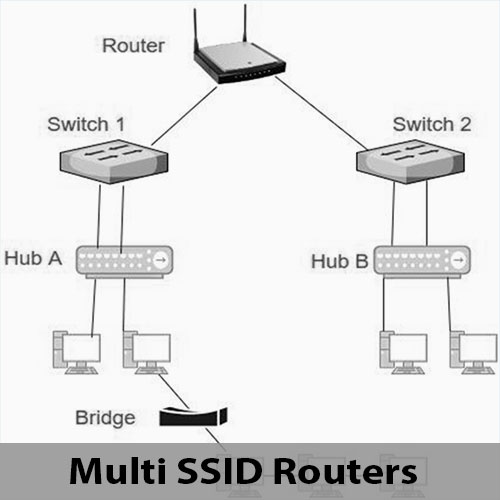
Leave a Reply